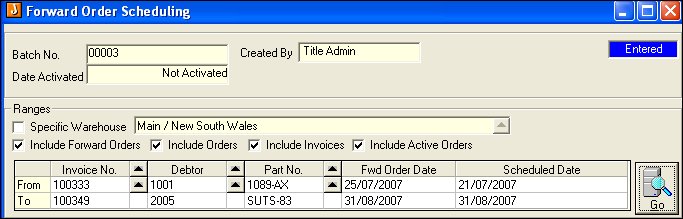
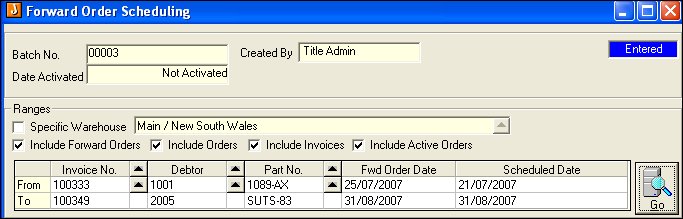
| Field | Description |
|
Batch No. |
Automatically inserted on save. System numbers form field ForwardOrderScheduleBatchNo |
|
Created By |
Login name of the user creating the form. Cannot be edited |
|
Date Activated |
Server date the form was activated |
The grid is populated with the first and last records in the database. Make changes as required before clicking Go to populate the grid with the sales order lines that meet the selection criteria
|
Specific Warehouse |
Prompts to the active warehouse. Change from search window if required. If box is not ticked, relevant sales orders for all warehouses are displayed |
|
Include Forward Orders, Orders, Invoices, Active Orders |
Tick or untick to include relevant document types. Only unprocessed Orders and Invoices will be included |
|
Invoice No |
Sales order number – select from search window or type in |
|
Debtor |
Select from search window or enter in account number |
|
Part No |
Select from search window in type in details. |
|
Fwd Order Date |
Prompts for first and last dates in the database. Enter changes in manually |
|
Scheduled Date |
Prompts for first and last dates in the database. Enter changes in manually |
Lines from sales orders that meet the selection criteria are displayed in the grid once Go has been clicked. Lines can be deleted from the grid using the waste bin. Columns can be sorted with a left click over the column heading
|
Invoice No. |
Invoice number attached to each line |
|
Debtor |
Debtor account for each sales order |
|
Part No. |
Part number details from the sales order. Includes non physical inventory items and non inventory items |
|
Description |
Description for each part number |
|
Quantity |
Quantity being ordered |
|
Forward Order Date |
Date details from each sales order line – cannot be edited in this form. Changes would need to be made in each sales order |
|
Scheduled Date |
Current scheduled date for each line. |
|
New Scheduled Date |
Enter in new date details as required – line by line |
Copyright © 2012 Jiwa Financials. All rights reserved.